WordPress 2.3 has a built in native tag management. However it is limited and you need some plug-ins to exploit it. For this purpose, I am using the „Simple Tags“ plugin. Simple Tags features “type-ahead” input tags, auto suggestion, tag clouds, tag management, listing no-tagged content, mass editing of tags, tags for Pages, and tag related content / posts.
As posted before, I have made the great The Morning After theme by Arun Kale tag ready. Now, I found out, how to add related posts to the single post page.
Simple Tags
Dowload, upload and activate the Simple Tags 1.3.6 plug-in.
style.css
Open the style.css in your theme editor and insert the following (I placed it above the comment area styles).
/* Related Posts */
ul.st-related-posts { list-style: none; margin: 0; }
ul.st-related-posts li { border-right: 3px solid #dadada; border-bottom: 1px solid #dadada; margin: 0 0 0.5em 0; padding: 0 1em 0.5em 0; overflow-x: hidden; }
ul.st-related-posts li a { color: #000; }
ul.st-related-posts li a:hover { color: #FFF; background: #000; }
single.php
Finally, you have to open the single.php file with the theme editor. After scrolling down to the code for the „Discussion“ headline, you insert the following above it:
<h2 class="post_comm">Related Posts</h2>
<?php st_related_posts('number=3&title=&include_page=false&xformat=<a href="%permalink%" title="%title% (%date%)">%title%</a>'); ?>
Done.

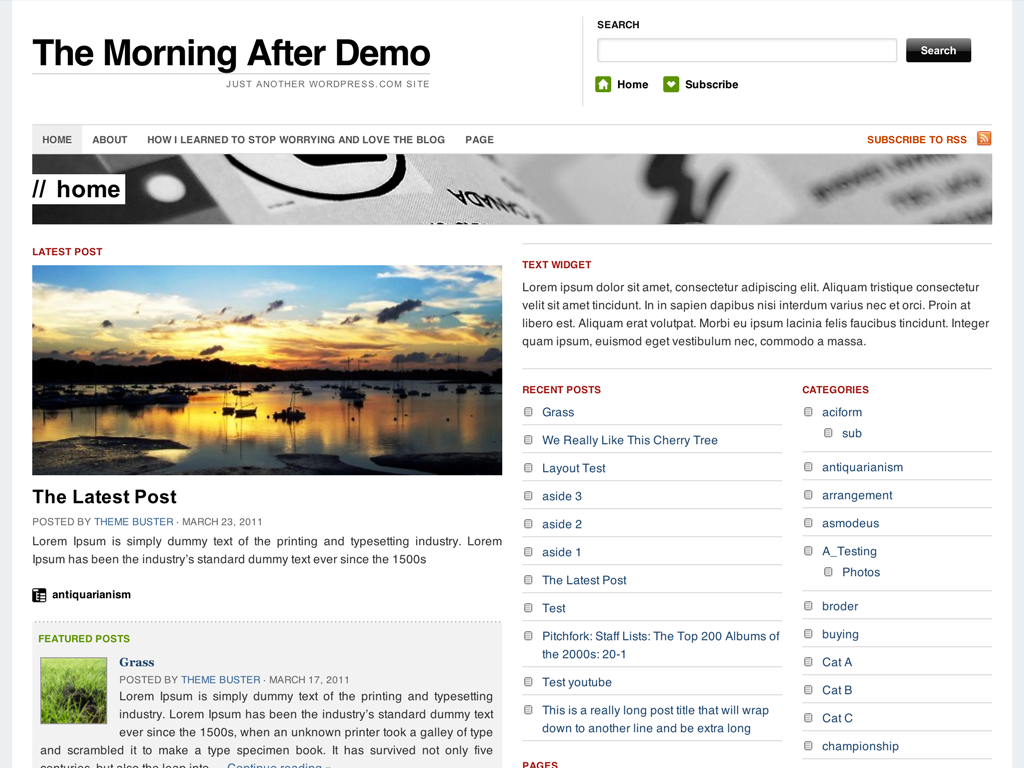
Schreibe einen Kommentar